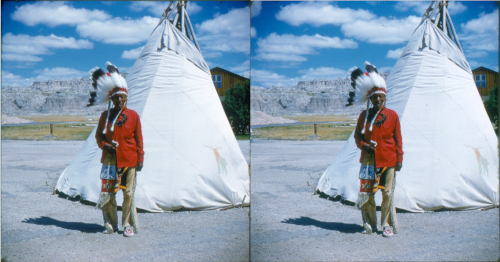Stereo Slide Viewer Hack Proof of Concept
Peaches - The Inch
Wherein there's some history, and a major pet project.
For several years, Natalie and I have had a habit of buying old photo albums and scrapbooks as we find them. One scrapbook we have is of someone's cruise across the Atlantic. We also have a photo album of a family's trip from South Dakota at Mount Rushmore, to Wall Drug, to the Badlands, Yellowstone and finally to California and the Redwood Forest. This was a very popular trip in the 1950s and '60s. In fact, this album could have been my mom's family trip in the late '50s with her parents.
One day, as Natalie was browsing the free "still good shed" at our local dump, she found a Kodak Stereo Viewer I, in its box. It obviously plugged into the wall, and everything seemed intact. Even though she had no idea what it was, she grabbed it and figured she'd research it later.
The Kodak viewer, while in mint shape, came with no slides. You can get single slides on eBay for $8-$10 for decent normal snapshots, and then on up from there depending on subject matter. There are a fair number of pin-ups in the $20 range. Natalie bought a small selection just to try out the viewer and see what they look like. We were simply astonished at the quality of the slides and the 3D effect. They're Kodachrome slides, shot with a camera which captures two slides at once with separate lenses to create a similar offset to the eye.
As she continued occasionally hunting, Natalie found a lot of ~150 slides from one eBay seller in a purpose-made case, organized by type, for pennies per slide rather than dollars. It seemed like a large gamble to make, but we figured that even if 90% of them sucked, we could probably find some gems, and even 10 decent ones would make it worth the cost, so we got them, and they were all fantastic.
So as it happens, the box we bought was labeled with a "3". To me that meant there had to be a "1" and "2" at least. I browbeat Natalie for a week until she contacted the seller and found that he had three more cases, for a total of about 1,000 slides. So we ended up with those up as well. The seller was friendly and gave us some backstory. The man who'd taken the photos was an inventor and had invented a high-end saxophone spring for Buescher saxophones, which are still in demand to this day. He had bought an auction lot from the inventors family which included the saxophone springs he was searching for as well as all these stereo slides.
As we started going through them, we figured out how much of a treasure we really had. These four cases covered probably 20 years of this family's life. Weddings, backyard cookouts at home in Lynn, and trips to the camp at the lake in New Hampshire. Our favorites are the photos which really have no practical reason to exist. The wife showing off the contents of their fridge, or people just sitting around the kitchen.
In fact, this lot even included a trip from South Dakota at Mount Rushmore, to Wall Drug, Badlands, Yellowstone and on to California and the Redwood forest... Familiar.
When Natalie loaded the slide which was labeled with the very culturally-sensitive "Red Indian", she suddenly got very animated and said "I HAVE SEEN THIS GUY!" and sprinted off. She came back with the scrapbook we'd gotten 5 years earlier and frantically flipped through until she found... Exactly the same Native American, standing next to the same teepee with the same stag on it, wearing the same shirt and necklace. Evidently he was at the entrance to Badlands National Park, and you could pay $1 to have your photo taken with him!
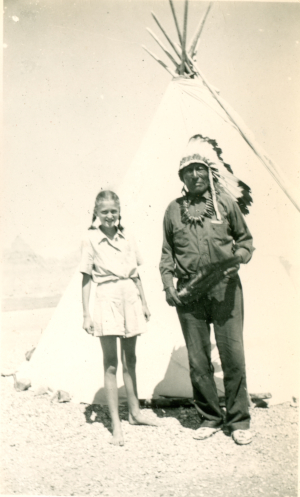

The photographer had a real talent for taking these, and we have photos of the friends he shared his hobby with. There are also some posed shots of pinups which were obviously taken at a photo class where he was practicing. In general we've found the quality of stereo slides in varies about as much as looking at sets of photos taken by random people. Some people know how to take a picture and some don't, this guy was great.
So as we have guests over, we'll break out the slide viewer and huddle around, starting with our "top 10 list" of go-to scenes. Some will want to spend some time and dig into the collection a bit, but even though we've gotten a few more viewers it's still kind of an awkward scene to have people sitting around passing this thing back and forth. (OK, maybe we got too many more viewers. Whatever. Your mom's a hoarder. Shut up!)

I decided at some point that these should be preserved in some way that could be shared. The large stash especially is just history, and should be seen. Plus there are awesome photos of the standard Mid-Century life. So much exploring to do through kitchens, bathrooms, and just "antique shopping".
I pretty much had no idea how to go about sharing these until a couple of weeks ago. It just dawned on me that hey, I have a phone, and I could probably just scan a slide, then make a viewer for a phone and that might help with being able to make these more portable anyway. So I made a couple of initial test-scans of a slide and tried various methods to scale them so the slides were appropriately far apart on our phones, and then found that if I took the eyepiece from a slide viewer, I could get somewhat the same 3D effect. I also toyed with the idea of making animated "jitter gif" images like you see around, but the effect created pales next to a side-by-side viewer.
It's at this point that I remembered Google Cardboard is a thing. So I grabbed the applications and got it up and running on my phone, still using the antique stereo viewer eyepiece. They have a demo gallery of 3D panoramas which worked really well, as well as the ability to make your own, which is fun. A friend and I spent a week messing with my scans and trying to feed them to Cardboard in a way that they'd work in the VR gallery thing, but have so far come up short.
At some point though, I just isolated the slide data itself and slammed them directly side-by-side. Using my slide-viewer eyepiece, I could "drive" it over the surface of the phone and take in the whole thing.

Since I had no luck loading any of my scans into the gallery application, I kind of gave up, though I decided we should get a couple of Cardboard headsets just to play with since they're cheap. We still hadn't popped for one though when we found this guy for $2 at Goodwill today. Two lenses? Check. Rudimentary phone holder? Check. Some controls for lens adjustment? Check. How do you interact with the phone once you stick it in here? No idea.

So we grabbed it and I loaded some of the simple side-by-side images on my phone, and they look better than I had a right to expect. Except that I'm stuck with one image unless I take my phone back out and swipe to the next one. I started wondering if the Android Gallery app would work with a game controller... I lack a USB to USB-C converter, but I do have a USB to Micro-USB, and I have a vast Shitphone Army that we deploy around the house as music streamers and remote controls, so I grabbed one and stuck it in.

Turns out, this works really well. Using left & right on the D-Pad or stick will take you through the gallery just fine, and the stereo images work well on the older phone, so now to get that USB->USB-C converter and we'll be golden.
My plan now is to scan these in at as high a resolution as makes sense, keep the original scans with the full mounted slide, and also create side-by-side images for viewing with the Cardboard headset method we've hacked together. As we go, I'll post these as an archive so people with Google Cardboard or whatever can grab them and enjoy this slice of history.
---
While I'm trying to figure out a workflow to scan, isolate and stitch ~1000 slides, please do feel free to use these test images and try them out with your 3D / VR headset of choice.
Note: These aren't particularly the best images, or even necessarily representative. The only one I chose with any purpose was the Native American to make the comparison above, though I have been playing got-it, got-it, need-it with the Kitchen one.
- xrayspx's blog
- Log in to post comments
- 3529 reads